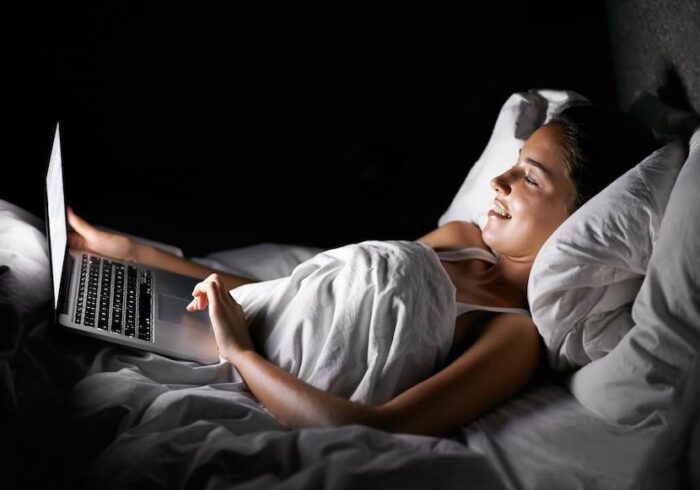In today’s data-driven world, database management systems are the backbone of most business applications. While SQLite is an excellent choice for individual applications due to its simplicity and economy, it falls short when it comes to sharing data across multiple applications or users. As a result, companies often choose to migrate their SQLite databases to more robust DBMS like PostgreSQL. This article provides tips on how to convert an SQLite database into PostgreSQL format.
One of the most straightforward techniques for migrating SQLite data to PostgreSQL is exporting the source database into an intermediate CSV format and then importing it into PostgreSQL. SQLite databases can be exported into CSV format using the following commands:
sqlite> .headers on
sqlite> .mode csv
sqlite> .output data.csv
sqlite> SELECT * FROM customers;
sqlite> .quit
The resulting CSV file can then be imported into PostgreSQL using the free pgloader tool, which automates the process of data migration. However, special attention must be paid to challenges such as changing BLOB into BYTEA, different means of escaping strings, and converting datetime types into timestamp.
Another solution is to use commercial software solutions that can perform complete migration from SQLite to PostgreSQL with a few clicks of the mouse. One such tool is the SQLite to PostgreSQL converter by Intelligent Converters, which offers all the required functionality for efficient conversion. This product supports all versions of Linux/Unix and Windows PostgreSQL servers, allows for the modification of resulting table structure, converts indexes and relationships between tables, and supports multibyte character sets.
Regardless of the method chosen, it is crucial to ensure that the migration is successful and the data is accurate. Here are some tips to consider during the migration process:
- Plan the migration carefully. This includes selecting the appropriate tools and determining the order in which to migrate the data.
- Test the migration on a small dataset before migrating the entire database. This helps to identify and fix any issues that may arise during the migration process.
- Make a backup of the original database before starting the migration. This ensures that the original data is not lost in case of any issues during the migration.
- Monitor the migration process closely. This includes monitoring the performance of the database during the migration and ensuring that the data is accurate after the migration is complete.
- Document the migration process. This includes recording the steps taken during the migration, any issues encountered, and how they were resolved.
In conclusion, migrating an SQLite database to PostgreSQL can be a complex process, but it is essential for companies that need to share data across multiple applications or users. While there are different methods for migrating data, it is crucial to plan carefully, test the migration on a small dataset, make a backup of the original database, monitor the migration process closely, and document the migration process to ensure a successful migration.