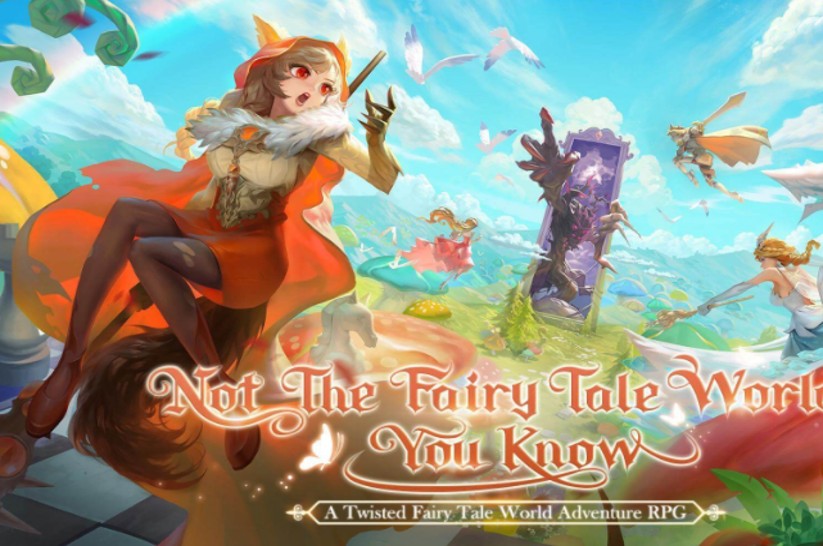If you are an avid gamer and enjoy trying out new games, you must be excited about the newest game from NetEase Games, Never After. This game combines elements of classic ARPG and city-building genres, making it an exciting and unique experience. In this guide, we will take you through the basics of playing Never After on Redfinger, the best emulator to use for this game.
Understanding the Characters in Never After
The main characters in Never After fall under five classes, similar to an MMORPG. They are Hunter, Sorcerer, Musician, Knight, and Assassin. Each class has unique skills and insights that can be utilized in battles. Hunters are high attack speed ranged carriers, while Sorcerers can control the elements of nature. Musicians can heal and support allies with music, and Knights are sturdy shining ones in armor. Assassins are best suited for executions, with their DPS heavy melee beast and the ability to cover long distances in a short time and kill targets from afar.
For beginners, it is recommended to start with Assassins as they are the most popular character choice. Their ability to cover long distances quickly and invisibility during battles make them ideal for new players.
Why Use Redfinger to Play Never After?
It is recommended to use an emulator to play Never After rather than playing on your phone. Redfinger is one of the best emulators to use for this game. You can reroll faster on an emulator, and there is no need to clear the game data between each reroll. Additionally, the script in Never After can run automatically on Redfinger, making it ideal for multitasking. Using Redfinger can also improve your phone’s battery life expectancy and prevent heat issues.
Redfinger is a virtual Android system that allows you to own another Android phone on one device. It runs on a cloud server, meaning it costs nearly no data, storage, and battery power of your own device. You can run your game 24*7 on the cloud freely, and with only one Redfinger account, you can manage as many cloud phones as you want to meet your multitasking needs.
How to Download and Play Never After on Redfinger
Search for Redfinger in Google Play and download the app. Alternatively, you can visit the official website and use the app via your browser.
Complete the sign-in steps to access the Redfinger cloud smartphone. If you encounter any issues, refer to the tutorial videos provided.
Look for Never After in the search bar in the Redfinger App Store.
Download and install the game in Redfinger.
Run the game and enjoy the experience!
Conclusion
Never After is an exciting game that combines elements of classic ARPG and city-building genres. With the right emulator, such as Redfinger, playing this game can be an enjoyable and stress-free experience. Remember to try out different characters and find the one that best suits your play style. So what are you waiting for? Download Redfinger and start playing Never After today!